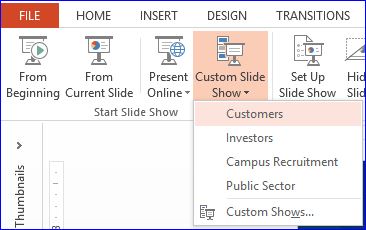Very common scenario requested is to show how many documents are there across document libraries in a SharePoint site and the file sizes. Unfortunately, SharePoint does not offer this out-of-the-box even for a single document library. Luckily, the new Power BI does offer this capability, albeit not well known. I literally stumbled upon this. HereContinue reading “Count documents and size in SharePoint libraries using Power BI”
Category Archives: General
Windows 10 Touch Pad Gestures
Windows 10 is installed on most new Laptops, and here are some tips to effectively take advantage of the touch pad. Meet the cool Touch Pad gestures – Select an item: Tap on the touchpad. Scroll: Place two fingers on the touchpad and slide horizontally or vertically. Zoom in or out: Place two fingersContinue reading “Windows 10 Touch Pad Gestures”
Dynamic infographics with Microsoft Excel data on a real map
Have you wished you could plot numbers in a table on a real map; and not use map picture. Also, this infographic thus created should dynamically refresh based on data. There is a very easy way to do this, even for a complete non-techie without having to fiddle with geo-coding, latitudes and longitudes.
Meet the “Swiss Knife” Calculator of Windows
Microsoft Windows Tip: If you think the default calculator that came with Windows (7, 8, 8.1) was just a normal calculator you are wrong. Don’t launch Excel yet! This calculator is a Swiss knife of calculators. Click “View” in the menu of the Calculator and you will see the array of calculations this app canContinue reading “Meet the “Swiss Knife” Calculator of Windows”
Preparing single presentation for multiple audiences
Microsoft PowerPoint Tip: You want to prepare a corporate presentation but it needs various versions and edits as it will delivered to different audiences. For a company, audiences can be – customers, suppliers, partners, investors, press, regulators, job seekers, employees, new hires, etc. Here is the problem – About 60 – 70% of the slides willContinue reading “Preparing single presentation for multiple audiences”