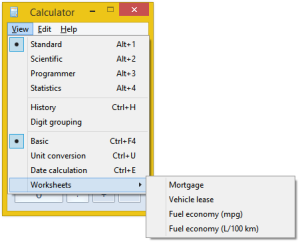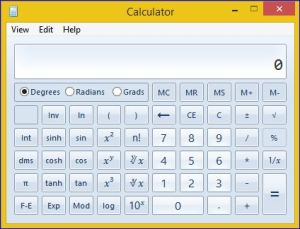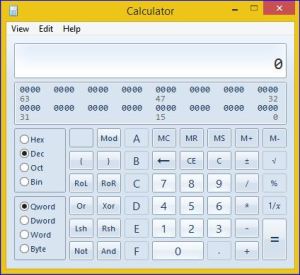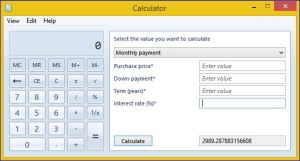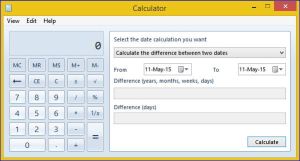Microsoft Windows Tip: If you think the default calculator that came with Windows (7, 8, 8.1) was just a normal calculator you are wrong. Don’t launch Excel yet! This calculator is a Swiss knife of calculators.
Microsoft Windows Tip: If you think the default calculator that came with Windows (7, 8, 8.1) was just a normal calculator you are wrong. Don’t launch Excel yet! This calculator is a Swiss knife of calculators.
Click “View” in the menu of the Calculator and you will see the array of calculations this app can do –
Calculator Views:
Quick worksheets to calculate:
- Unit Conversion (Km to miles, Kg to Pounds, length, power, volume, etc.)
- Date Calculations (Days between 2 dates, Days remaining, etc.)
- Mortgage (Home monthly installments, down payment, etc.)
- Vehicle lease (Car purchase)
- Fuel Economy (Car)
TIP: If your keyboard does not have a dedicated calculator key, create custom shortcut key –
- Start Windows Explorer (WinKey+E), go to – C:\ProgramData\Microsoft\Windows\Start Menu\Programs\Accessories
- Locate the Calculator shortcut file. Right click and open properties. In the “Shortcut key:” field, default is “None”.
- Click in the entry field of “Shortcut key” and type the shortcut key to assign. For example, press “CTRL+F12” to assign that key to launch calculator.
Some views (Click to enlarge image) –
These are nifty ways to quickly calculate data for various functions without getting into complex tools.